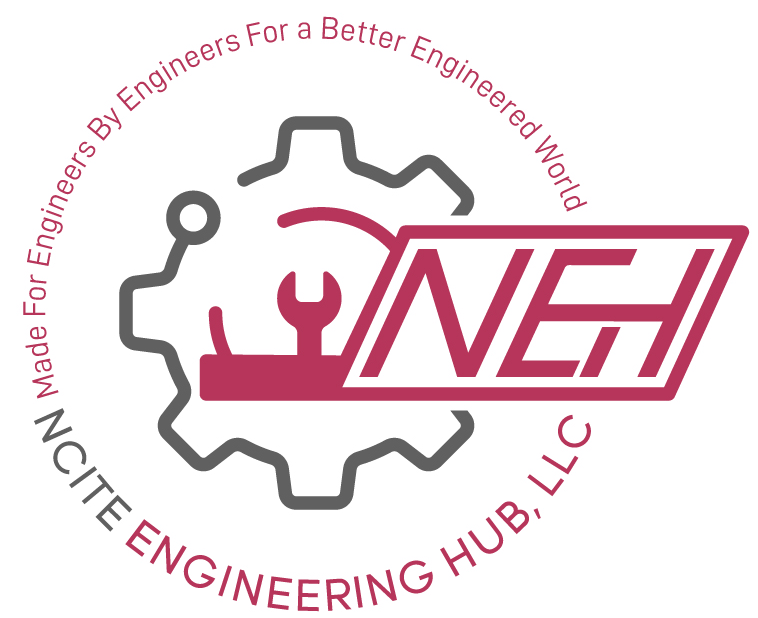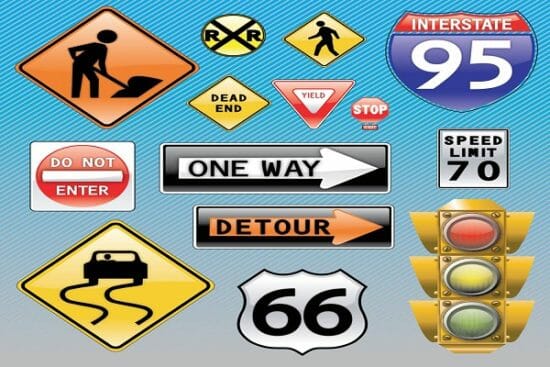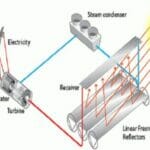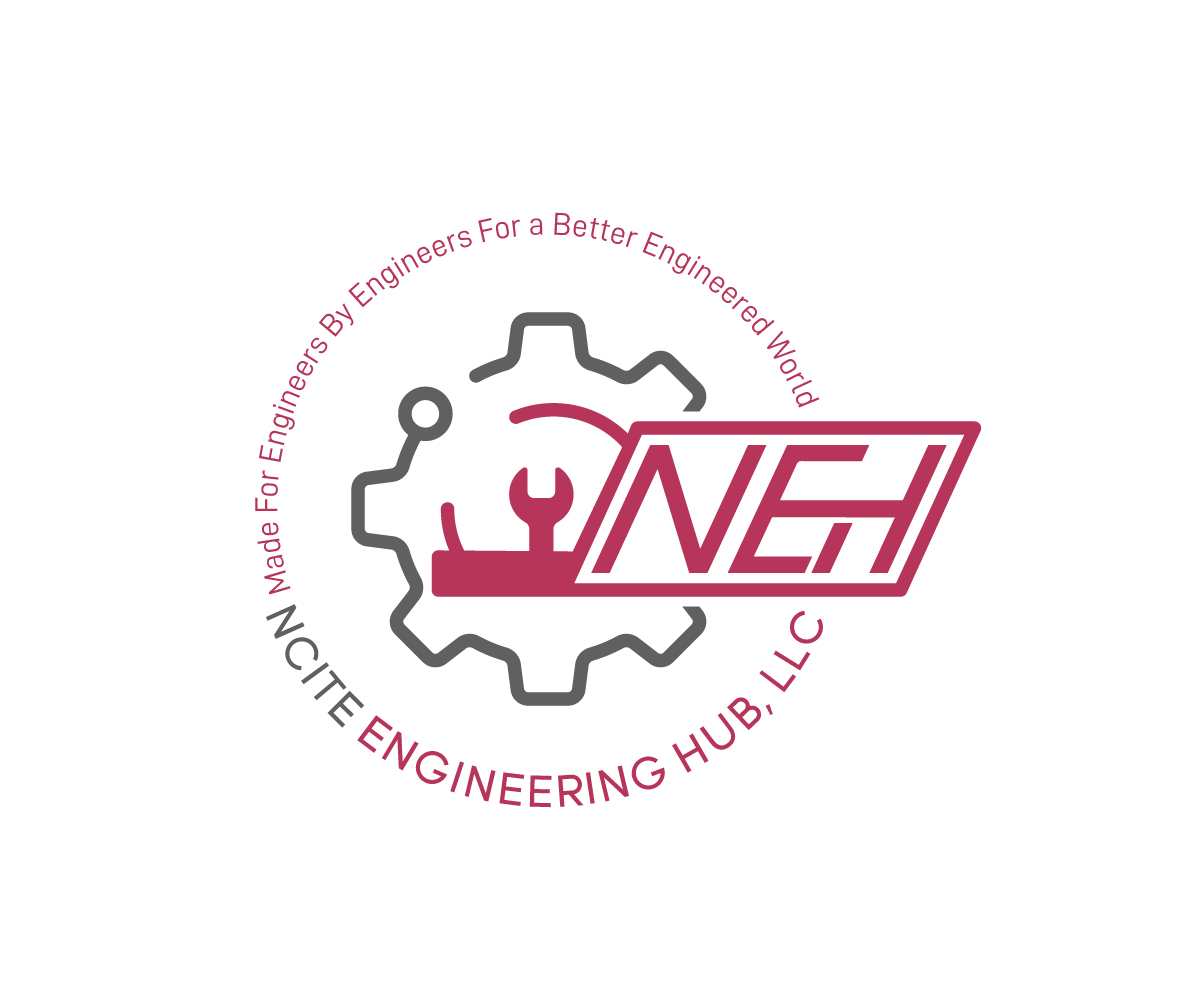- Course No E – 1338
- PDH Units 6.00
No data found for Custom Course Number
No data found for Custom Course Units
- Course No E – 1338
- PDH Units 6.00
Intended Audience: Traffic and civil engineers
PDH UNITS: 6
This course discusses how to effectively use signs to guide roadway traffic, and thereby reduce your liability exposure. The contents of this course are intended to serve as guidance and not as an absolute standard or rule. Its purpose is to help you to use the Manual on Uniform Traffic Control Devices (MUTCD) - Part 2 more effectively and not replace it. Nationwide consistency is the goal of the MUTCD by requiring uniform, understandable, and effective devices. Should there be any discrepancies between the contents of this course and the MUTCD - always follow the MUTCD. The course objective is to give engineers and designers an in-depth look at the principles to be considered when selecting signs and designing for traffic control. Upon course completion, you should be familiar with the general design guidelines for traffic signs. The Manual on Uniform Traffic Control Devices for Streets and Highways (MUTCD) 2009 Edition will serve as a course reference for the fundamental design principles of traffic signs. The MUTCD is recognized as the national standard for all traffic control devices installed on any street, highway, bikeway, or private road open to public travel. Any traffic control device design or application contained within it is considered to be in the public domain and available for use.
Learning Objectives
At the successful conclusion of this course, you’ll be able to identify and discuss:- Basic requirements of traffic control devices
- Retroreflectivity
- Sign categories and usage
- Location and placement considerations for signs
- Various types of signs and their applications
- Intersection signing considerations
- Curve warning sign design
- Design and application of object markers
- Changeable Message Signs
Once completed, your order and certificate of completion will be available in your profile when you’re logged in to the site.