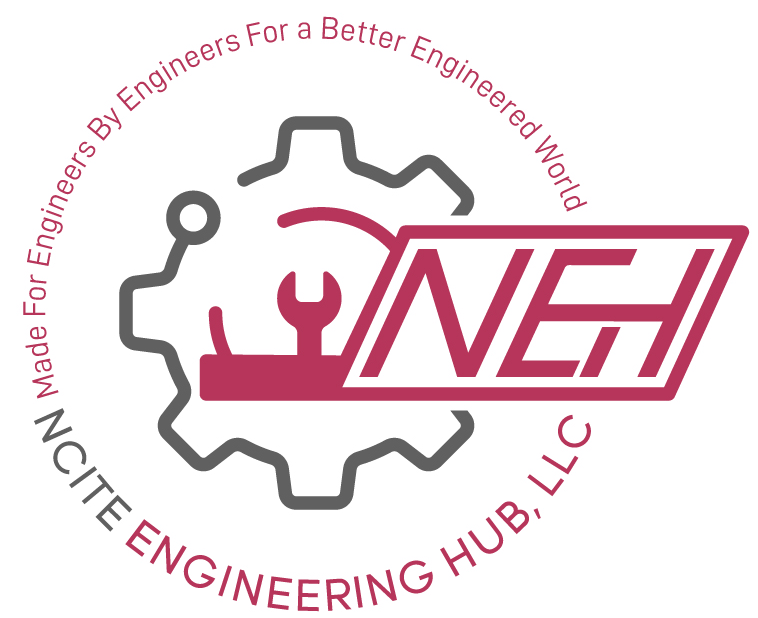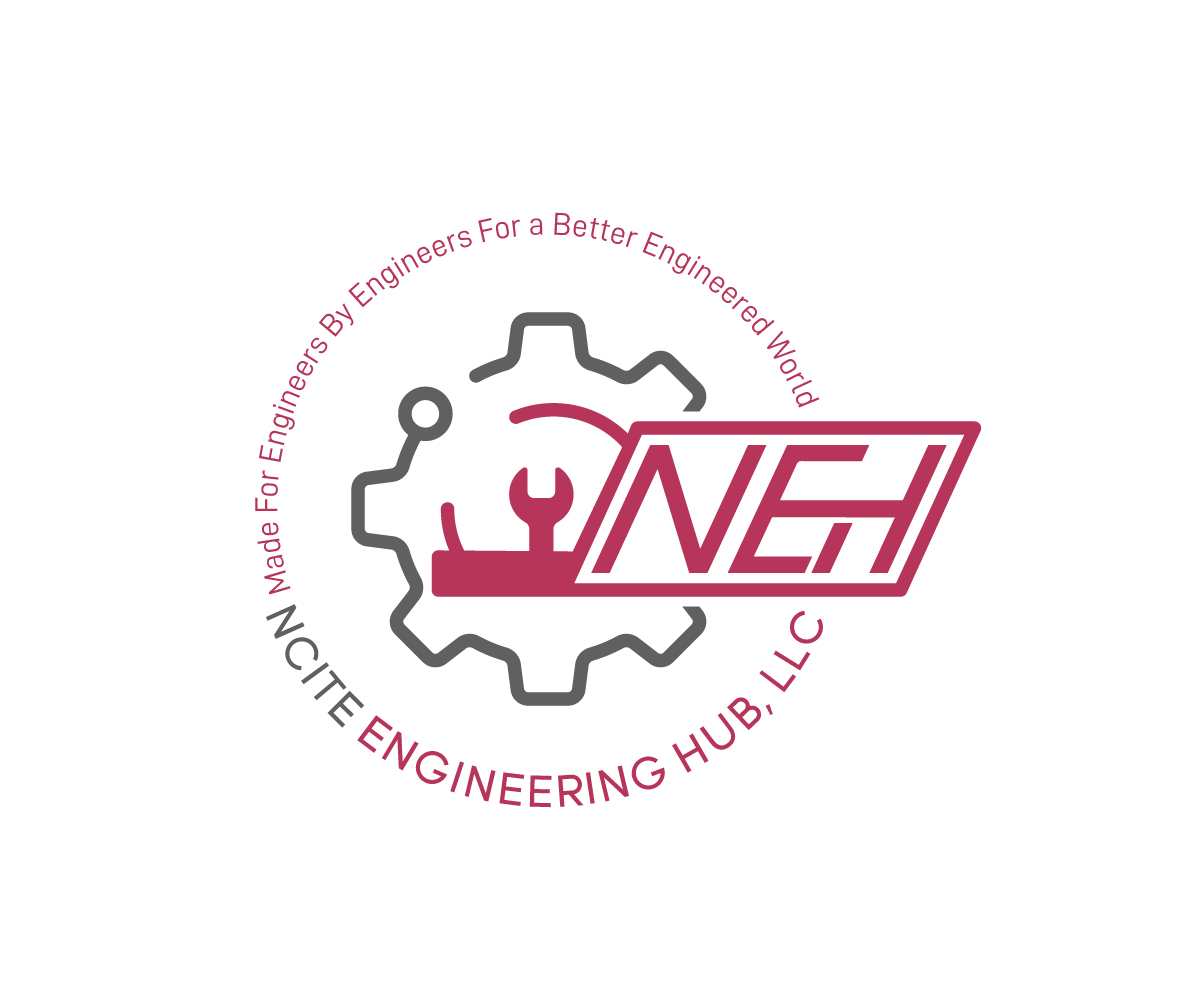Live Continuing Education Webinars Designed for Engineers
Earn “Live & Interactive” Credits for Your PE License
Most states allow Professional Engineers to earn continuing education PDH credits by taking self-study courses or a combination of methods. However, some states require Professional Engineers to complete a portion of their PDH hours to maintain their PE license by engaging in “Live & Interactive” continuing education activities/training.
Not only are Ncite Engineering Hub’s live webinars designed for engineers guaranteed to meet PDH requirements outlined by all state boards, but they also provide a convenient (and cost-effective) way to fulfill the live and interactive hours for PE license renewal.
Live and Interactive Discussion
Designed to encourage problem-solving and the sharing of knowledge between Professional Engineers, all Ncite Engineering Hub webinars feature live video, two-way communication between attendees and the instructor(s), and a wealth of real-life experiences and “take-aways” from experts in their specific engineering discipline(s). The active participation of attendees is what makes our live webinars stand out as a unique and fulfilling experience – so we hope you can join us as we explore new ideas and engage in candid (and constructive) group discussions.
We schedule a live and interactive webinar or two every month covering a variety of engineering subjects and “hot topics”. If you prefer to learn and share in an interactive format, we hope you’ll embrace our five-star live webinars designed for engineers. Or, if your engineering company needs group training, all webinars offered by Ncite Engineering Hub are available for private sessions and/or “Lunch & Learn” programs at a reduced rate.
How to Register for a Live Webinar
- Click on the “Take This Course” button at the top of the webinar description page to purchase the webinar. If you have a coupon code available, please enter it on the registration “Cart” page you’re directed to, or on the checkout page.
- After clicking the “Proceed to Checkout” button, you’ll be directed to our checkout page where you can view your order, enter in your billing and contact information, submit any additional notes, and then place your order.
- Once placing your order, you’ll be directed to our confirmation and “Thank You” page, which contains the link to the webinar log in. You’ll also receive an email with the login information to ensure delivery of the webinar link.
- To join the live video, interactive environment, you’ll need to have both an audio and video connection. Please follow the instructions in the email you receive to test your systems prior to the webinar.
- At the time of the webinar, please go to the link and join the live webinar. You’ll also receive email reminders in the days/weeks prior to the webinar.
- After the webinar, please check your email to print your certificate of completion
Risk-Free and Acceptance Guaranteed